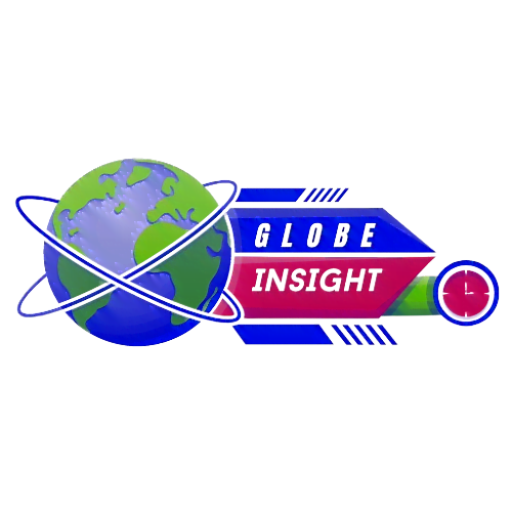Automating your online business can significantly enhance efficiency, reduce manual labor, and increase your scalability. Here’s a comprehensive guide on how to automate various aspects of your online business:
How Can I Automate My Online Business?
1. Automate Marketing Tasks
- Email Marketing: Use platforms like Mailchimp, SendinBlue, or ActiveCampaign to automate email campaigns, segment your audience, and send personalized messages based on user behavior.
- Social Media Management: Tools like Hootsuite, Buffer, or Later allow you to schedule posts, track engagement, and manage multiple social media accounts from one dashboard.
- Content Marketing: Use content planning tools like CoSchedule or Trello to automate content calendars, and tools like Grammarly to automate editing.
2. Automate Sales Processes
- E-commerce Automation: Platforms like Shopify and WooCommerce offer plugins and integrations to automate inventory management, order processing, and customer follow-ups.
- CRM Systems: Customer Relationship Management (CRM) systems like Salesforce, HubSpot, or Zoho CRM automate lead management, sales tracking, and customer interactions.
- Chatbots: Implement chatbots like Drift or Chatfuel on your website to handle customer inquiries, provide instant responses, and collect leads.
3. Automate Financial Management
- Accounting Software: Use tools like QuickBooks, Xero, or FreshBooks to automate invoicing, expense tracking, and financial reporting.
- Payment Processing: Automate payment collection and processing with services like PayPal, Stripe, or Square. These platforms also offer recurring billing options for subscription-based businesses.
4. Automate Customer Service
- Helpdesk Software: Platforms like Zendesk, Freshdesk, or Help Scout can automate ticketing, manage customer queries, and provide self-service options through knowledge bases.
- Feedback and Surveys: Use tools like SurveyMonkey or Typeform to automate customer feedback collection and analyze responses.
5. Automate Inventory Management
- Inventory Management Systems: Tools like TradeGecko, Cin7, or InventoryLab help automate stock tracking, order fulfillment, and supplier management.
- Dropshipping Automation: Services like Oberlo or Spocket automate product sourcing, order processing, and shipment tracking for dropshipping businesses.
6. Automate Human Resources
- Recruitment Automation: Use tools like Workable, BambooHR, or Lever to automate job postings, applicant tracking, and interview scheduling.
- Employee Management: HR software like Gusto or ADP can automate payroll, benefits management, and employee onboarding processes.
7. Automate Analytics and Reporting
- Business Intelligence Tools: Platforms like Google Analytics, Tableau, or Looker automate data collection, visualization, and reporting, providing insights into your business performance.
- Automated Reporting: Use tools like Klipfolio or Databox to create automated dashboards and reports that update in real time.
8. Automate Website Maintenance
- CMS Automation: Content Management Systems (CMS) like WordPress or Joomla offer plugins for automatic backups, updates, and security checks.
- SEO Tools: Use tools like Ahrefs, SEMrush, or Moz to automate SEO audits, keyword tracking, and backlink monitoring.
9. Integrate and Streamline Workflows
- Zapier: This tool connects different apps and automates workflows by triggering actions in one app based on events in another.
- Integromat (Make): Similar to Zapier, Integromat offers advanced automation capabilities with a visual interface for creating workflows across various apps.
Conclusion
Automating your online business requires an initial investment of time and resources to set up the right tools and processes. However, once implemented, automation can save you significant time, reduce errors, and allow you to focus on strategic growth initiatives. By leveraging the power of automation, you can streamline operations, enhance customer experiences, and ultimately, drive the success of your online business.