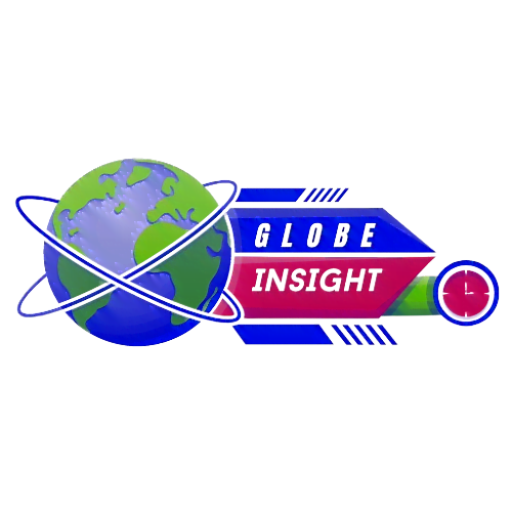Espresso
As someone who spends eight to 12 hours a day on a laptop, I used to feel confined by the 13-inch display. Then I started using an Espresso Displays portable external monitor with my MacBook Pro and Asus Windows laptop. It changed everything about how I use a computer — enhancing multitasking and improving my productivity. Then I upgraded to a portable, triple-display setup from Oiiwak, so I can run three apps at the same time — all from my laptop. Once you try one of these power-user peripherals, trust me. You’ll never go back.
The latest portable monitors for laptops come in a variety of sizes, types and configurations. Some are touchscreens, while others offer higher resolution (up to 4K) with glare and blue light reduction. There are models that attach to a laptop, or options that can be placed next to your laptop. The best news of all: You can add a portable monitor to your computer for less than $100 and immediately enjoy all that new real estate.
The best portable monitors for laptops
Our in-house team of tech experts has been testing a variety of the latest portable monitors — both from well-known brands and brands you’ve likely never heard of — and have curated this roundup of the five best options.
Best portable monitor overall: Espresso Display 15
Amazon
Display size: 15.6 inches | Display type: IPS | Resolution: 1080p Full HD (1,920 x 1,080 pixels) | Refresh rate: 60Hz | Max. brightness: 300 nits | Touchscreen: Yes | Accessories: Foldable stand, Stylus | Dimensions: 14.1 x 10.1 x 0.2 inches | Weight: 2 pounds | Compatibility: Windows, MacOS, smartphones, tablets, gaming consoles
There’s a lot to like about the Espresso Display 15; the features trump competitors’. Yes, there’s a vibrant 15.6-inch, 1080p resolution display. But it’s also a touchscreen and has an optional stylus available. And, there’s an optional folding stand that allows you to freely adjust the monitor’s height and angle.
Another thing that sets this monitor apart is its thickness — or lack of it. It’s just 0.2 inches and it comes with a cover, so the monitor can easily go in the same case as your laptop. It plugs in using a single USB Type-C cable, so setup takes less than 30 seconds.
We also love that this monitor has an aluminum casing (while many of the competitors rely on a plastic housing). This makes it more durable and enhances its visual aesthetic, without adding any weight. And you can easily rotate the monitor between landscape and portrait mode. While it’s a bit on the pricey side, you definitely get what you pay for — a high-quality portable monitor that’s easy to transport and that offers impressive resolution, minimal glare, touchscreen capabilities (that allow it to function as a drawing tablet) and an optional stand that allows you to position the monitor at the perfect viewing angle.
Best budget portable monitor: Arzopa 16.1″ Z1C
Display size: 16.1 inches | Display type: IPS | Resolution: 1080p Full HD (1,920 x 1,080 pixels) | Refresh rate: 60Hz | Max. brightness: 300 nits | Touchscreen: No | Accessories: Built in kickstand | Dimensions: 0.36 inches thick | Weight: 1.7 pounds | Compatibility: Windows, MacOS, smartphones, tablets, gaming consoles
Arzopa
This portable monitor is housed in a lightweight plastic casing with an adjustable kickstand on the back. It connects using a single USB Type-C or HDMI cable. You can double your laptop’s on-screen real estate with this additional 16.1-inch, 1080p resolution display that offers a maximum brightness of 300 nits.
The Arzopa 16.1-inch Z1C is a mere 0.36 inches thick, which makes it easy to transport and set up wherever you’ll be using your laptop — whether it’s from a hotel room, coffee shop, a home office or dorm room. The monitor supports either landscape or portrait mode viewing.
When displaying photos, graphics or video, the monitor supports HDR using a standard 16:9 aspect ratio and an anti-glare feature. You also get a 100% sRGB color gamut, so all 16.7 million colors the display can reproduce will appear vivid and accurate. While this monitor does not offer any height adjustment options, you can easily adjust its viewing angle. Considering its price, the Z1C offers an excellent value and provides an easy way to enhance your productivity. It even has a pair of 1-watt speakers built in.
Best attachable portable monitor: SideTrak Swivel 14″
Amazon
Display size: 14 inches | Display type: LCD TFT | Resolution: 1080p Full HD (1,920 x 1,080 pixels) | Refresh rate: 60Hz | Max. brightness: 340 nits | Touchscreen: No | Accessories: Built in kickstand | Dimensions: 13.3 x 8.1 x 0.65 inches | Weight: 1.5 pounds | Compatibility: Windows, Mac, Chromebooks
The SideTrak Swivel 14-inch portable monitor offers a different design. It comes with a bracket that gets attached to the back of your laptop’s screen using magnets. The SideTrak then slides out from the bracket and allows you to adjust its viewing angle. You can rotate the monitor 270 degrees or swivel it 360 degrees. So you can face it in the opposite direction and allow others to view what’s on the main screen.
This SideTrak model works with virtually any laptop and offers an extra 14 inches of on-screen real estate. The monitor itself has a retractable kickstand on the back, so it can also be used as a stand-alone monitor.
The SideTrek Swivel 14-inch offers 1080p resolution with a 60Hz refresh rate and a maximum brightness of 340 nits. While this portable monitor is on the smaller side, the fact that it attaches to your laptop makes it easier to transport, without adding too much additional thickness or weight. You’ll need the supplied USB Type-C cable to connect the display.
If you want a portable monitor that stands on its own and offers a significantly larger, 17.3-inch touchscreen display (also with 1080p resolution), we recommend the SideTrak Solo portable monitor ($375). It’s a bit more cumbersome, but it provides a much larger workspace.
Best triple portable monitor: Oiiwak Triple Portable Monitor
Amazon
Display size: 2x 14 inches | Display type: IPS | Resolution: 1,920 x 1,200 pixels | Refresh rate: 60Hz | Max. brightness: 400 nits | Touchscreen: No | Accessories: Built in bracket and kickstand for 13″ to 16″ laptops | Dimensions: 9.75 x 6 x 0.9 inches (folded) | Weight: 3.3 pounds | Compatibility: Windows, MacOS
As an avid laptop user, I rely on the Oiiwak Triple Portable Monitor every day. The unit clips onto the back of my MacBook Pro’s built-in display and provides two additional 14-inch displays, so multitasking is a breeze. The unit is easily removable and folds up for easy transport within its supplied case. Setup takes about one minute, but requires using two of the laptop’s USB Type-C ports (one for each monitor). The required cabled are supplied.
Since the screens are attached to the laptop’s monitor, they’re positioned at exactly the same height and viewing angle. Both additional monitors offer up to 400 nits of brightness and do an excellent job reducing glare. The casing is made from an aluminum alloy, so it’s both lightweight and durable.
The monitors themselves offer 1,920 x 1,200 pixel resolution with a 60Hz refresh rate and a 1,500:1 contrast ratio. They’re able to showcase a 100% sRGB color gamut, so all 16.7 million colors the monitors can generate are displayed accurately and brightly. On the back of the monitors’ bracket is an adjustable kickstand that provides added stability.
The Oiiwak Triple is designed for Windows or MacOS laptops between 13 inches and 16 inches. The monitors are powered using the laptop’s own battery, which reduces cable clutter. I’ve been using this tri-screen setup since mid-2023 and have set it up in countless hotel rooms, my home office, in airports and even on a picnic table at a beach on Cape Cod. It’s consistently helped to boost my productivity and works flawlessly.
Best 4K resolution portable monitor: ViewSonic VX1655 4K OLED
Amazon
Display size: 15.6 inches | Display type: OLED (LCD) | Resolution: 4K (3,840 x 2,160 pixels) | Refresh rate: 60Hz | Max. brightness: 400 nits | Touchscreen: No | Accessories: Screen cover and stand included | Dimensions: 13.9 x 8.78 x 0.6 inches | Weight: 1.5 pounds | Compatibility: Windows, MacOS, smartphones, tablets, gaming consoles
The ViewSonic VX1655 is a premium portable monitor designed for anybody who needs an additional 15.6-inch 4K resolution monitor. This is an OLED display that’s bright and able to display graphics, animations, video and photos with extreme detail.
The unit itself has an adjustable kickstand on the back and two built-in stereo speakers. It also comes with a smart cover for easy transport. The monitor weighs a mere 1.5 pounds and is just 0.6 inches thick. It can probably go in your laptop’s existing case.
Sure, the VX1655 will help you be more productive with school or job work, but it also does an amazing job displaying high-resolution TV shows and movies — and it’s great for gaming. It has a built-in kickstand that’s angle-adjustable. We also like that this ViewSonic monitor is flicker-free and has an integrated blue-light filter, so it helps combat eye fatigue.
Sure, there are plenty of other 4K resolution portable monitors out there, but this is one of the very few that comes from a well-known monitor brand that uses OLED technology. It delivers superior 4K Ultra HD resolution with a 100,000:1 contrast ratio, with a 0.05ms GtG response time.
For more help choosing a laptop, be sure to check out our coverage of the five best laptops for 2024, the best laptops for high school grads in 2024, the six best gaming laptops for 2024, the five best laptops for college in 2024, the six best laptops under $500, and the five best budget laptops for 2024. Whether you need to know about the very best laptop computers or any other types of tech, we’re constantly expanding and updating our coverage to offer the most informative, timely and accurate information.