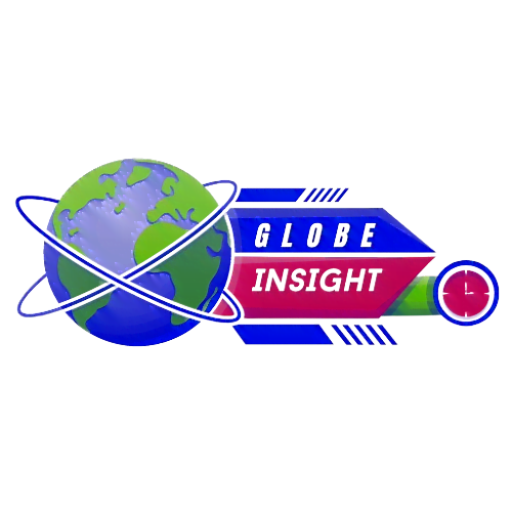Apple’s Worldwide Developers Conference (WWDC) starts tomorrow at 10 a.m. PT, and we expect to see a preview of the next major version of the iPhone’s software, likely called iOS 18.
Last month, AI overshadowed everything else at Google’s I/O developer conference — including Android 15. But now it’s Apple’s turn to preview both AI and non-AI updates coming to the iPhone. And we have a bunch of ideas for features and fixes that Apple should include in its next major update to the iPhone.
For seven months, most of us have lived with iOS 17. There have been high points like the introduction of StandBy Mode, Check-In and iMessage stickers. There have also been low points like the overheating software bug that hit iPhones running iOS 17, which has since been resolved. For months we’ve Journaled, NameDropped and casually sworn in Messages without the fear of being Autocorrected.
Read more: Best iPhone to Buy in 2024
What’s next for the iPhone? What will my iPhone be like this fall? Now that the Apple Vision Pro is out will it change things?
I have no idea.
Sure there are rumors about iOS 18 and how it’ll be a big deal, maybe even a bigger deal than the iPhone 16. Like other phone-makers, Apple will likely flex its hype muscles and try to impress us with some AI magic.
Forget all that. Instead of having to guess what Apple will do next to our iPhones, I thought I’d assemble some of CNET’s best iOS-ers and iPhone users to tell Apple what we want in iOS 18.
— Patrick Holland
More multitasking for the iPhone Pro Max

The iPhone Pro Max’s screen has ample room for a Slide Over panel.
The Dynamic Island is a great start, but I wish Apple would find more ways to take advantage of the Pro Max’s large screen in particular. As I’ve written in the past, I’d love to see a version of Apple’s Slide Over feature optimized for its larger-size iPhone.
Slide Over lets you view a second app in a floating panel along the side of the screen. This feels more useful on a smartphone-size screen compared with a split view. If Slide Over were available on the iPhone Pro Max, you’d be able to dedicate most of the screen to a single app, while checking another. I could see this being useful for browsing through my email inbox while keeping an eye out for new Slack messages, for example.
— Lisa Eadicicco
Let the Action button support multiple shortcuts


From top-to-bottom: Action button, volume up button and volume down button.
One of the new features on the iPhone 15 Pro and 15 Pro Max is the Action button, which replaced the silent/ring slider button found on every prior iPhone model since it debuted in 2007. In its current setup, I can set the Action button to trigger one shortcut at a time. By default, it does exactly the same thing as the mute slider did before it: it can toggle between turning on the ringer and putting your iPhone into silent mode. There are a couple of other options for it, like opening the Camera app and taking a photo. You can even have it run a specific shortcut/automation in the Shortcuts app. Perhaps my favorite use is someone who uses their location to change what the Action button does like turn it into an order now trigger for a Starbucks latte.
The Action button works with a single long press, no matter what you choose for the button to do. Currently, you either need to change what the Action button does to get more use out of it or make some elaborate automations in the Shortcuts app.
I feel there is a lot more the Action button could do if Apple would let it support multiple input clicks. I could still have it as a toggle for ringer/silent mode with a single long press, but do something else (like turn on/off the flashlight) with a double-long press. I think this would add so much functionality to the button and as a result, open it up to even more people taking more advantage of it.
— Patrick Holland
More StandBy Mode capabilities, please


iOS 17 turned my iPhone into a mini-smart home display.
StandBy Mode was one of my favorite new features Apple introduced with iOS 17. I use the feature on my work desk daily, and it’s nice having easy access to the weather, time and podcasts. But I want Apple to develop this feature more.
For starters, I’d like Messages and Mail to take advantage of StandBy Mode. Right now, if your iPhone gets a text while it’s in StandBy Mode, you get a notification, and if you tap the notification in time, you see a preview of the message. Otherwise, you have to remove your iPhone from StandBy Mode to read the full message and respond.
It would be great if Apple developed a StandBy Mode widget for Messages that lets you see full messages and respond to them without exiting StandBy Mode. It would also be nice if there was a Mail widget for StandBy Mode that lets you read emails (like newsletters) and shows you new messages. That way you can keep an eye on your inbox and know if you need to respond to an email immediately or if your latest email is just spam.
— Zach McAuliffe
Make Siri more capable


Siri got a slight makeover on iOS 17, including two new features that will definitely change how you interact with the personal voice assistant.
As a working mom, I almost always have a long to-do list, and a smarter Siri would truly help make my life easier. Right now, I turn to Siri for help with basic tasks such as setting an alarm, making a reminder or checking the weather. With rumors of large language model integration in Siri, I find myself envisioning a future in which an iPhone can get more complex tasks done. Things like reminding me to buy blueberries when I’m near a supermarket or locating nearby restaurants in Hong Kong that are both kid-friendly and dog-friendly.
Lucky for me, this doesn’t seem to be far-fetched. Large language models should not only allow Siri to understand more complex and nuanced questions but also enable it to answer those questions more accurately.
— Sareena Dayaram
Detect language in Messages and translate, por favor

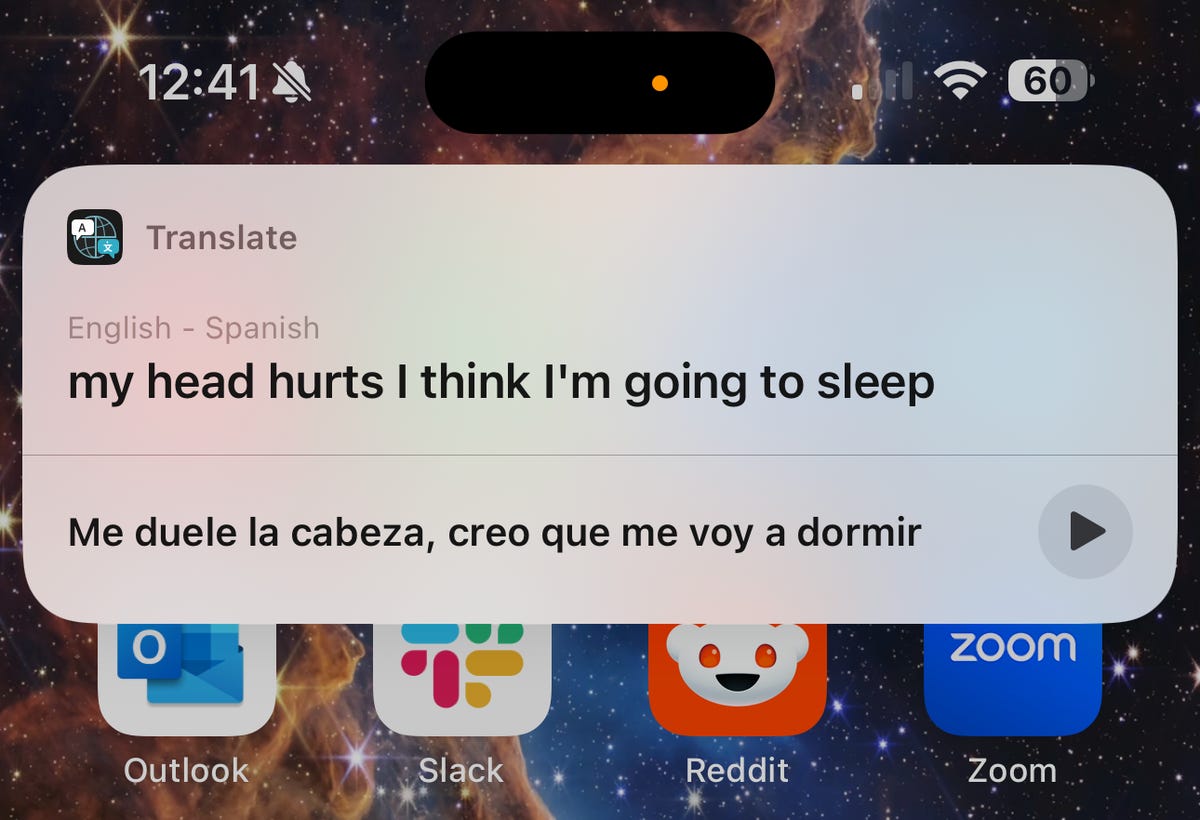
This pop-up will appear at the top of your phone, previewing both what you said and the translation.
Bilingual households may share my issue of Siri needing to do a better job of automatically detecting which language is being spoken. Right now the iPhone will spit out gibberish, turning Spanish dictation into English, or English into Spanish, if you forget to switch your keyboard.
If a voicemail message is left in Spanish, the system can’t recognize that it’s not English and tries to give an English preview that looks like nonsense. Maybe these rumored AI smarts can help Siri know what language is being spoken.
My Español no es bueno, so it would be helpful if my iPhone offered an English translation of text or voice messages sent to me in Spanish. The Duolingo bird would be mad at me for not needing to practice my Spanish lessons anymore, but Duo is always mad at me anyway.
— Bridget Carey
Check-in for group chats
Apple explains Check In’s features.
One of my favorite iOS 17 features is Check In, which lets you share with a friend or family member that you’re heading to a specific location (like maybe coming home from a late dinner). Your friend or family member gets a ping letting them know you’re on the move and when you should be home. They get notified once you make it to your destination or if you make an unexpected stop along the way. If something happens to you and you don’t get home, your friend receives a message that also includes data like your last location and battery level on your iPhone.
I’d like iOS 18 to let me send a Check-In to a group of people, not just a single person. Right now, being able to start a Check In with just one person is good, but there are many times I want to share a Check In with more family members or a group of friends all at the same time.
— Patrick Holland
Schedule texts in Messages

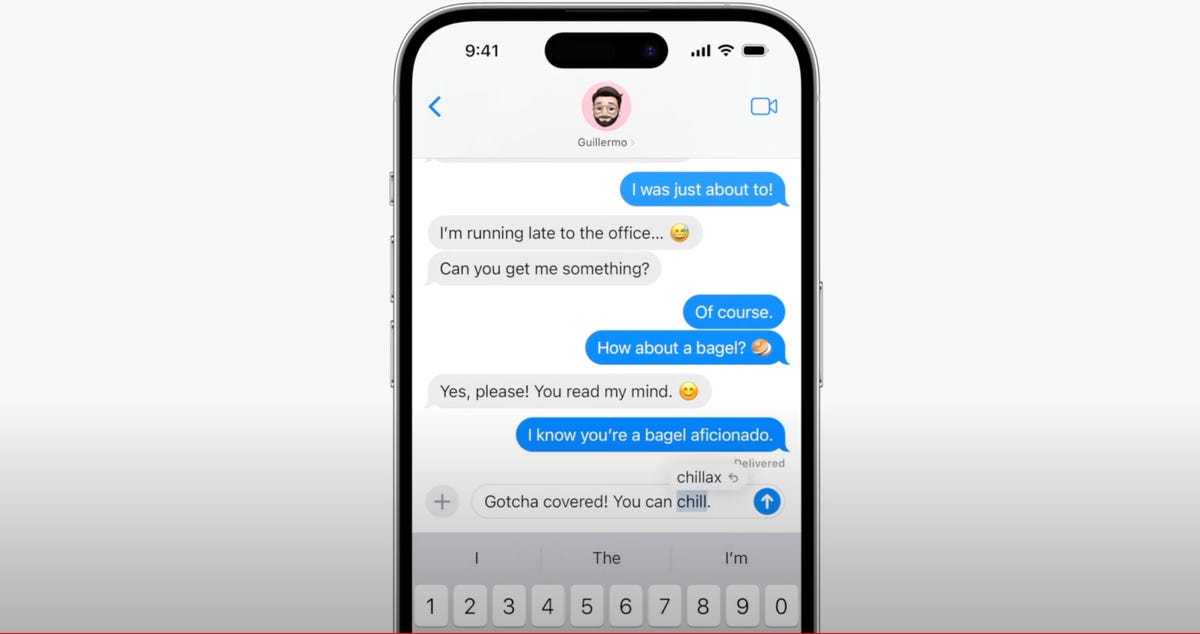
You can’t schedule a Message to be sent.
Being able to schedule texts in Messages would be a huge plus. Texting friends and family in different time zones is always a game of math because I don’t want to text them when they are still sleeping. Yeah, I might be texting them at 8 a.m. ET, but they are still asleep since it’s 5 a.m. PT for them. I also used to work the third shift, and there were times when I’d want to text a friend and ask them a question or just to talk, but who wants to be awoken to a text message at 5 a.m.? Very few people, as I came to find out.
Scheduling texts to send in Messages would help alleviate these issues. Other messaging apps already let you schedule messages to send later, including Android, so it’s time for Apple to get up to speed with others. Some people might say that there’s a Shortcut you can enable on your iPhone to send messages at a later time, but I’d argue that if you have to use a workaround to get something to work, it’s not actually working. Apple should take a cue from Android and let people schedule messages to send at a later time. People who live in different time zones than their friends and family or work weird shifts will thank you.
— Zach McAuliffe
Add a pro camera app


The iPhone needs a pro camera app.
It’s time for Apple to revisit the iPhone’s Camera app. For years, it was the gold standard of simplicity, offering a “see what you get” preview for photos, videos and effects with minimal, easy-to-navigate controls and modes. As Apple has added more functionality, especially for ProRaw photos, ProRes video recording and spatial videos, the Camera app has started to feel cramped. It tries to remain a one-size-fits-all app at the expense of higher-end features like manual camera controls.
I’d like Apple to make a separate pro camera app, along the lines of how it created a standalone app for classical music. Apple Music Classical tackles the special challenge of categorizing, searching for, and discovering classical music, something the default Apple Music app isn’t geared toward. Similarly, the pro camera app could be a place for creative types to access camera controls, settings and features beyond those in the basic camera app. Sony has been quite successful with this sort of approach in its Xperia 1 and 5 series phones, and Samsung has a separate Expert Raw app to complement its main one.
Now it’s Apple’s turn.
— Patrick Holland