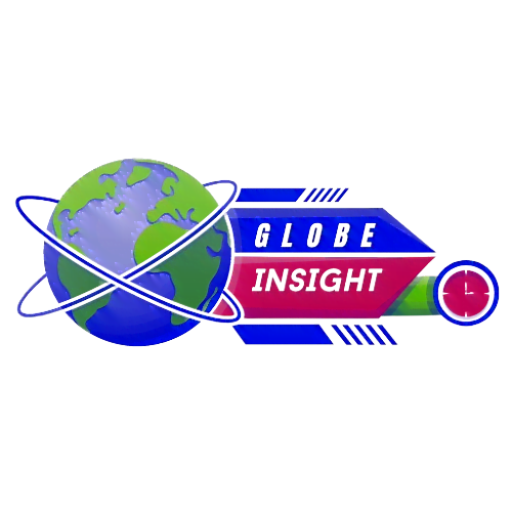Under clear skies on a perfect San Francisco day, I stand along the Embarcadero with the new Fujifilm X100VI to frame up a photo of the Bay Bridge. I bring the camera’s viewfinder up to my eye and the rest of the world seemingly fades away. The only thing separating me from the bridge is a thin piece of glass with projected frame lines and settings overlaid on it. I feel like I’m looking through Iron Man’s helmet and heads-up display. This is my kind of augmented reality.
There is something tranquil about seeing the world through the X100’s viewfinder. All distractions are muted and it’s just me and the bridge. I press the shutter button atop the camera and take a photo but decide to experiment with the settings. I turn on the built-in ND filter, basically the camera’s sunglasses. Next, with a twist of a dial, I put the camera into a black-and-white mode and take a picture. The Bay Bridge in the resulting photo looks dramatic, out of time, almost abstract.

I took this photo of the Bay Bridge with the Fujifilm X100VI using its monochrome film simulation.
And yeah, I could have gotten just as good a photo with my iPhone 15 Pro Max, and I did. I held my phone up and tapped the shutter button on the screen. But it didn’t come close to the X100’s shooting experience, which appealed to me far more in that moment.


This image is from the iPhone 15 Pro Max’s main camera, which has a wider angle of view than the Fujifilm X100VI.
Yes, this is the X100 is the camera that broke the internet, specifically the new version of TikTok’s favorite camera that caught on like wildfire during the pandemic. At a time when phones are our main way to document the world through photos and videos, the Fujifilm X100VI is a refreshing portal back into the artistry of photography. From its design and ergonomics to its actual buttons and dials, the X100 is aimed at making the experience of taking a photo as ideal for you as possible. Oh, and it just happens to take some killer images.
If you’re someone who has never owned a dedicated camera, or learned your photography chops on a phone, having the Fujifilm X100VI will expand your skills, creativity and the number of excellent photos you take. Is the X100 better than the iPhone? In some ways it is: Photos consistently look better, the shooting experience is dramatically improved and I find the X100 more inspiring to use. But in other ways the iPhone is more convenient, as I always have it with me and its cameras offer an easy-to-use point and shoot experience. Also, I can share photos instantly with friends and on social media with my phone, make calls on it, watch videos and play games, which I can’t do on the X100.
After three weeks using the Fujifilm X100VI in New York and San Francisco, I’ve come to think of it as a chef’s knife for photography and the 15 Pro Max as a pocket knife. And as nice as the iPhone is, I’m not going to use a pocket knife to cut food in my kitchen. But I’m happy to have the iPhone with me knowing I can quickly grab a photo or video pretty much anytime I need.
I’m not saying that the X100VI, an expensive fixed lens camera by Fujifilm, should be your first dedicated camera. (Heck, you can’t even buy it you want to, since it’s been on backorder since the end of February.) But the shooting experience it provides — and even its limitations — are why I think it’s an excellent companion to my iPhone; where one falls short, the other picks up.
Fujifilm X100VI’s 3-in-1 viewfinder


Having actual dials, rings and buttons to control the aperture, ISO, shutter speed and more is such an improvement from tapping and swiping on a phone screen.
There have been several times when I’m shooting with the X100VI in New York and San Francisco and people come up to ask me, “Oh, is that like an old film camera?”
People are undoubtedly attracted to its retro design. But the reason it looks this way is because it’s practical. There are dedicated dials to control everything. If I want to change the aperture, I rotate the aperture ring that’s around the lens to the number I want. If I don’t have a preference, and I want the camera to pick the aperture, I turn the ring to A (automatic aperture). The same goes for shutter speed and ISO. Each has their own physical dial and each is just as straightforward to use.


I took this photo with the X100VI under the harsh midday sun with the Pro Neg Hi film simulation.
An added advantage of all these physical dials, buttons and rings, aside from adding to the appealing retro rangerfinder-like design, is that I can choose my settings even without the camera being on. I definitely can’t do any of this on my iPhone because there isn’t a dedicated physical dial for shutter speed or manual aperture rings around the barrels of the tiny lenses on the back. I can get an app like Halide or Leica Lux to get on-screen controls, but it’s all software buttons and can’t be set without the phone being on and the app being open.
Then there’s that optical viewfinder (OVF). When I look through it, I see everything in the real world. I get that Iron Man heads-up display overlay which lets me peek at my settings without taking the camera away from my eye. If that’s not enough, on the front of the camera is a switch to toggle from the OVF to the electronic viewfinder (EVF). A screen pops up in between my eye and the OVF’s front glass to show a live preview of the image I’m going to take. This is the equivalent of covering a window in your home with a TV screen that shows what’s outside the window — similar to the see-through mode on VR headsets like the Apple Vision Pro or Meta Quest 3.


It was a cloudy, moody morning in New York, and the X100 captured it all.
But why stop there? The viewfinder has a third mode. When using the OVF, I can toggle the viewfinder switch to the left and a tiny EVF pops up in the bottom right corner for manual focus. Imagine a window with a tiny TV screen that pops up in one of the corners and lets you see part of what’s outside the window better. I end up getting the OVF’s undisturbed view with the precision of being able to double check my focus on the mini-EVF off to the side.


I took this after seeing a performance at Lincoln Center. I like the way the fountain outside of the Metropolitan Opera House is lit — creating a silhouette of the couple standing in front of it.
All of the viewfinder’s tech is designed to be customized to suit a variety of shooting styles. For example, when I was at the Metropolitan Opera House and Lincoln Center, I wanted to take a picture of the fountain out front at night. I knew the composition I wanted, but wanted to experiment with how much of the foreground was backlit and in shadow. So it made sense to use the EVF to see a preview of what the photo would look like before I took it.


The X100’s back screen can be tilted up or down, which helps when taking a photo at different angles.
Technically there’s one more “viewfinder” mode: the rear screen. It took me a couple of days before I noticed that it could be tilted up or down as it sits flush with the camera’s back when closed. Better yet, it’s a touchscreen, so just as with my iPhone, I can tap to get a focus point – though the mini joystick off to the side is nice for selecting this as well.
Fujifilm’s film simulations


Thx X100VI is a sixth-generation model of Fujifilm’s fixed lens camera.
Photos from the X100VI are striking. Images have a wide dynamic range, colors are accurate and you can capture quite a bit of detail in the shadows. The X100VI has an APS-C image sensor that is roughly 4.5x larger than the main camera sensor inside an iPhone, which accounts for its superb performance in medium and low lighting. Thanks to a 40.2-megapixel sensor, details are sharp but not overly so.
The lens, since it’s permanently attached, can’t be taken off. For some, having a permanent lens like this can be limiting, in comparison to other mirrorless cameras known for swappable lenses. The iPhone’s cluster of rear cameras each have a permanent lens – though at different focal lengths.


Another shot from the X100 of two men working on the corner of a building.
The X100VI has a 23-millimeter lens on an APS-C sensor, basically a classic 35-millimeter equivalent. And after a few days of using it, I started to see the world through that framing before even turning the camera on. I would know where to stand to take advantage of the X100’s 35-millimeter view. If I need to zoom, I just walked a little closer or walked a little farther back and take the picture. This makes me a very happy Patrick. And when I need to zoom in dramatically, I have the 5x telephoto camera on my iPhone.


Here’s a photo of a whimsical bicycle that I took using the Pro Neg Hi film simulation.
The camera’s film simulations are so much fun to play with and add another layer of creativity. Fujifilm started making photographic film in 1934. And the X100’s film simulations are based on that same science. They give a photo the “look” of some of Fujifilm’s most popular kinds of film. Some simulations make a person’s skin tone pop, others make the sky or a landscape look more dramatic. Think of the X100 as having 20 different rolls of film at the tap of a button.


I took this photo of some of CNET’s staff atop our New York office with the X100.
When selecting a film simulation, I can see a live preview of how it looks on my subject as I scroll through the different options. I found myself using Pro Neg Hi quite a bit, which is great for outdoors and adds a nice punch of contrast to images.
If that were not enough, I can tweak a film simulation’s recipe to my desire. Maybe I want to pull back the highlights a little bit, maybe I want to up the contrast. I have complete control. I mostly take JPEGs which bake in whichever film simulation I’ve chosen. But the X100 has a mode to take both a JPEG and raw file at the same time. So my JPEG will have Pro Neg Hi baked in while my raw file allows me leeway to edit the photo to the look I want. I can even add film simulations to my raw file after the fact.
My X100 setup, price and last word


The Fujifilm X100IV is a premium compact camera.
With the X100, I’ve been using a Peak Design cuff strap. It’s not as bulky as a full length neck or shoulder strap but still attaches the camera to me while being super portable. I mostly shoot in JPEG with the X100 and keep the exposure compensation dial set to minus a third or two-thirds of a stop. I find this helps protect highlight details from blowing out. If I were getting an X100VI, which I am really considering, I’d definitely add on a thumbs-up grip that slides into the hot shoe, so I could really get a good handle on the camera body when using it one-handed.
In terms of photo sharing, I connect the X100 to my phone and share photos quickly via Bluetooth to post on Instagram. Otherwise I can use an SD card reader to import photos (JPEG and raw) and videos to my phone, tablet or computer for editing and sharing.


I enjoy walking around New York and seeing how the buildings frame each other. This image of the Empire State building was taken with the X100.
And then there’s the price. The Fujifilm X100VI costs $1,600… if you can get it. It has been backordered since it was announced at the end of February. Know that there are many more affordable first camera options aside from the X100, especially ones that let you swap lenses and might be a better choice for someone expanding beyond just phone photography.
But if, like me, you like the compact package of the X100, but not the price, consider getting a used one. I have a Fujifilm X100T that I got in 2015 — the T stands for third, as in third-generation. Yes, the X100VI is much more capable, has more buttons that you can program, a screen that tilts and a newer lens. But the majority of the photo-taking experience is the same on the X100T as it is on the X100VI. And the T is about $900 cheaper. There are newer models like the X100F and X100V that are not quite as old as the T and that you can snag and still save hundreds of dollars.


In this photo, I adjusted the X100’s shutter speed to make it look like the people walking past the window were ghosts.
At the end of the day, I like my iPhone. I’ve taken a lot of great photos with it. But I have so much more fun taking photos with the Fujifilm X100VI. Yeah, there are limitations, but they add to my creativity. Overall, I just have fun with the X100VI. Ultimately a camera, be it a phone or the X100, is just a tool that lets you explore your creativity.